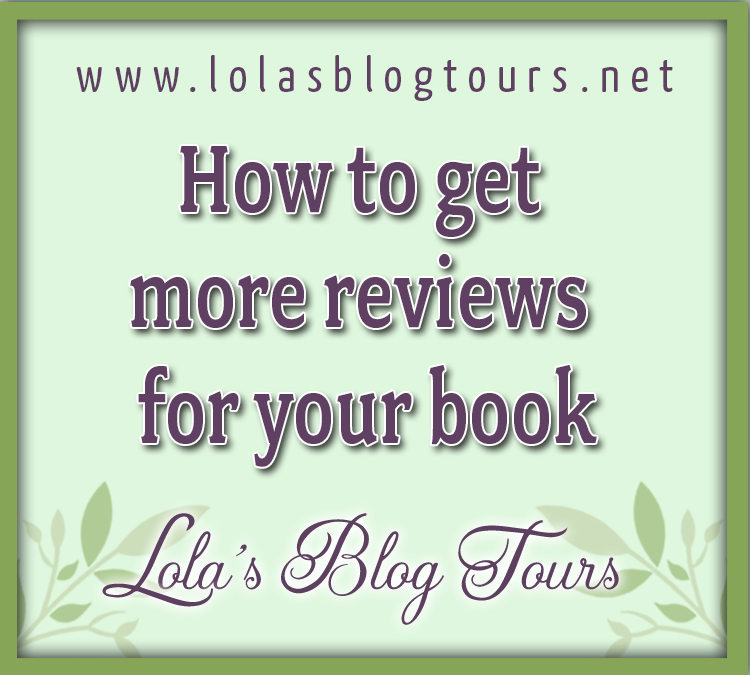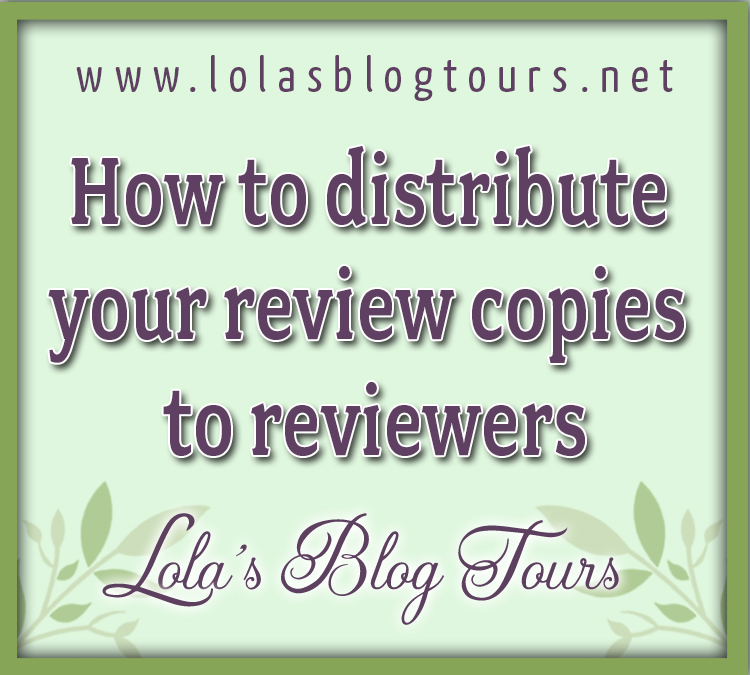
As I’ve done a few posts now about reviews, ARC team and blog tours I wanted to talk about how to send your review copies to reviewers, bookbloggers or your ARC team. I’ll also dive into the pros and cons of each option, so you can decide what works best for you. I’ll list ways to distribute eformat, paperback and audiobook review copies as there are different options for each of them.
How to distribute ecopies
First let’s look at some options for distributing ecopies to reviewers.
- Send the file directly.
In this case you simply email the review copy directly to the reviewers email. This might be the cheapest option as it’s basically free and all you need is an email address to send it from and an epub file of your book to send to reviewers. You might also need a mobi file as that format still works best for some kindles. The downside is that it’s a bit more effort for the reviewer to get the review copy on their device. - Send epub file directly to kindle.
If you go for this option you send the epub file directly to someone’s kindle email address instead of their normal email address. Amazon has a system in place where each kindle has a special email address and if you sent an epub file to that address it arrives directly on their kindle.
This one is a bit more effort than the first option as you have to explain to reviewers where they can find their kindle address and approve your email from where you’re sending the copy. And this method only works for kindles, so for those who don’t have a kindle you still need to use one of the other methods. You can read more about sending files directly to kindle here. I don’t usually recommend this option in most cases, unless you’re only sending an ecopy here and there as there can be a lot of troubleshooting involved when copies don’t arrive. - Use a file distribution website.
One of the easiest and neatest ways nowadays to distribute your review copies is to use a file distribution website. There are multiple file distribution websites out there nowadays that work slightly different and have different features. These websites usually are paid, but some have a free plan as well. At this time both Prolific works and StoryOrigin have a free plan. They often also have customer support where the reviewers can reach out to when they encounter problems. This option is easy to use for both the author and reviewer. The only downside is that not all reviewers are familiar with all sites, but luckily most of these do allow reviewers to claim their copy without making an account. Below I listed three of the most common websites that I see authors use. - Use a review opportunity website.
The goal of these sites is to reach or find more book reviewers and handling the distribution of reviews copies is part of that. These sites are often pricier than just file distribution websites as they are also a great way to find new reviewers. I’ve seen some authors direct potential reviewers to sites like these to get their copy instead of using one of the other methods, so it does work. The downside is that the reviewer does need to have an account on these sites to claim their copy and not all reviewers might have an account or be willing to sign up. Here are some review opportunity websites I know of:
How to distribute audiobook copies
If you have an audiobook version of your book you might want to distribute copies of that as well, so let’s look at some of the options to do get audiobook copies to reviewers.
- Email the mp3 directly to reviewer.
You can simply email the mp3 file(s) directly to the reviewer. It’s not the neatest way to distribute it, but it works. The reviewer will have to figure out themselves how to listen to the book or how to get it on their device where they listen. - Send the reviewer an audible or spotify code.
Depending on where you publish you might have Audible or Spotify codes that you can send to reviewers with which they can get a copy of your audiobook for free. If you publish your audiobook through Audible, you get 10 free codes (you can get more once you have 100 sales). If you publish your audiobook through Findaway Voices you get 100 free codes for Spotify. To use this method simply send the reviewer the code as well as the link for where to claim their codes; here for Audible and here for Spotify. This method is easy to use for both the author and reviewer, as long as the reviewer already uses Audible/ Spotify. A downside is that Audible codes are Audible country store specific (so US codes only work on audible.com etc) and Spotify is only available in the following countries right now: United States, United Kingdom, Canada, Ireland, Australia and New Zealand. - Use a file distribution website.
Same as with ecopies you can use a file distribution website for audiobooks. They make distributing your audiobook very easy. Below I listed the two sites that work for this, both are paid for distributing audiobooks.- Bookfunnel. For Bookfunnel you upload your audiobook there and then send the reviewer the link or send them a copy through your Bookfunnel dashboard.
- StoryOrigin. StoryOrigin helps automate your distribution and review tracking for Audible, Findaway, Audiobooks.com, and Kobo promo codes. So you need to have promo codes left to use this method. It makes it a bit easier to use and neater than just sending the code directly to your reviewers, but it works similarly and also can help you find new reviewers through their site.
- Use a review opportunity website.
Just like with ecopies review opportunity websites are also an option for audiobooks. They can be a good way to find new reviewers and distribute your audiobook copies in one. Here are some review opportunity websites I know of that work for audiobooks:- Booksprout. You have to input either Audible codes or Spotify codes which the reviewers will claim. So you still need to have codes left to use this option. Booksprout strongly encourages people to post their review and people who miss too many review deadline can’t request new copies until they finished those reviews.
- Netgalley. A bookreviewer using Netgalley can only listen to it using the Netgalley app. With Netgalley you can decide whcih reviewer to approve or decline for a copy.
- Gift a copy through an audiobook vendor site.
In most cases this will be priciest option as you have to actually pay for your own audiobook to gift it to a reviewer. I wouldn’t recommend this unless there is a specific reason this is the only way that works and only for a very small amount of copies. You can gift a copy to the vendor site the reviewer uses, so it’s easy for the reviewer.
How to distribute physical copies
When you want to distribute paperback or hardcopies you don’t have as many options as with audio or ecopy. And keep in mind that internationally shipping physical copies can get very pricey, so this is not always a feasible option depending on where you live and how you can ship copies.
- Ship a copy directly from your house to the readers house.
If you have inventory of your own books, you can ship the book directly from your house to theirs. This gives you the most control over the process and how the package looks when you ship it out. You can even include extra’s like bookmarks or postcards, sign the book or add a note for the reviewer. It is a bit more time and effort for the author. - Order a copy through vendor site.
The second method is to order a copy of your own book through a vendor site like Amazon or B&N and as address fill in the reviewers address instead of your own. This option might be cheaper due to lower shipping costs and you don’t have to have any inventory of your books in your house.