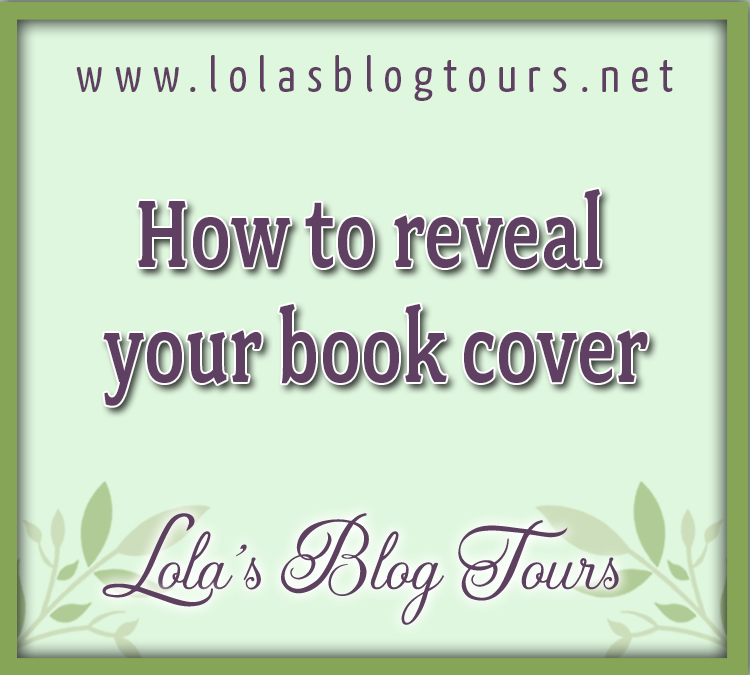For today’s post I wanted to talk about Goodreads and share some tips on how to get the most out of Goodreads. I personally use Goodreads quite a lot to shelf books and write reviews. I am also a Goodreads librarian and thus can add books to Goodreads and make changes to metadata for books on there. And I’ve done Goodreads related work for various authors as part of my author assistant work.
To add your books to Goodreads you need to become a Goodreads author and claim your author profile. There are a few things that only a Goodreads librarian can change or in some rare cases you need a super librarian. Goodreads has a Goodreads librarian group where you can ask for help with adding/ changing things about your books.
Tips on how to get the most out of Goodreads
Let’s get into some tips I have on how to get the most out of Goodreads:
- Add all your books. My first tip is to make sure to add all your books to Goodreads. This is so readers can find your books there and the correct information about them. You can also add newsletter freebies that aren’t for sale on vendor sites to Goodreads and I know some readers really like that so they can shelf and review those as well. You can manually add upcoming books or wait till Amazon and Goodreads communicate to each other and add your book automatically and then double check this actually happens and if everything’s correct as the import doesn’t always go correct. Another thing I want to mention is that as long as you have a title or even a placeholder title you can technically add a book to Goodreads, ideally I would wait till you have the title and book description before adding the book to Goodreads or if you’re doing pre-orders add the book to Goodreads when you put your pre-order live.
- Keep your metadata up to date. Next tip is to make sure your metadata for all your books is up to date. When you add a new book add all the information you have and you can come back and add information you don’t have yet. If your release date for an upcoming book changes, make sure to update that on Goodreads. Goodreads can email people about books they shelf around the time they release, which is most effective if the date is correct, this is only for people who didn’t opt out of these emails. If you change your cover or blurb for a book, make sure to update it on Goodreads as well. For a new blurb make sure to set the new blurb as the default one after adding it. For covers you have to create a new cover edition and then set that edition as the default one, see my tip about adding a new cover edition below. And if your book is part of a series make sure to set up a series page and add books in the series to it.
- Add all your editions. If your book has multiple editions available, make sure to add a separate edition to Goodreads for each edition available. A few ideas of different editions: kindle ebook edition with ASIN, ebook version with isbn, audiobook version with ASIN, audiobook with ISBN, audiobook in mp3 CD with ISBN, paperback version with ISBN, hardcopy version with ISBN and translated version in another language. It all depends which editions you have available ofcourse. When creating a new edition you can use the format field to specific which version it is. If your book is translated in another language or languages, this counts as a different edition for the same book instead of a new book, you can use the language field to specify the correct language and use the book description, title and series name in the translated language when filling out the fields.
- Add new cover editions. If you create a new cover edition for your book make sure to use the button for “create a new cover edition”. To do this click on the … button right next to the edit book details button and then select create new cover edition. This then transfers the ASIN/ ISBN of the edition you’re viewing to the new cover edition instead, which is helpful as each ASIN or ISBN can only belong to one edition. So if you have a new cover make sure to use this to transfer the ASIN or ISBN to the new cover edition.
- Add your kindle edition. Goodreads has a format option called kindle edition when creating a book or adding a new edition. If you set this up correctly then the button “buy on Amazon” on the Goodreads page for that edition of your book will automatically direct the reader to the kindle page for your book on Amazon. To create a kindle edition of your book, select kindle edition as format and input the ASIN in the asin field.
Want to do more with Goodreads?
Below I included some extra tips in case you want to do more with Goodreads. I think these are optional, the tips above are more important, but I wanted to include them for those who want more ideas on what to do with Goodreads.
- Write reviews for your books. As an author you can write reviews for your own books. I usually would advice against giving it a star rating, but your review is a great place to include some extra information about your book, explain why you wrote it or list things like tropes and content warnings. You can even include things like buy links, links to bonus scenes or a blog post you did for the book. You can also include links to your website or your newsletter here if you want. If you’re adding a newsletter freebie to Goodreads, your review can be a great way to let readers know where they can get this book as Goodreads doesn’t allow links to places outside of Goodreads in the book description, so your review is the place to put these links instead.
- Post blog posts. You can post blog posts on Goodreads. There are two ways to do this. If you have claimed your Goodreads author profile and already have a blog you can connect your blog’s RSS feed with your Goodreads profile so that blog posts automatically get posted on Goodreads as well. The other method is to write blog posts on Goodreads itself. People who follow you can see your blog posts on their feed.
- Run giveaways. Another thing you can do on Goodreads is run giveaways for your books, you can do giveaways for paperbacks and kindle copies. For paperback giveaways you can pick how many copies you want to give away and this is usually a smaller amount, while the kindle giveaway is always for 100 copies. Giveaways on Goodreads can only be entered by people in the US and Canada. You can run giveaways for books that are not yet published. You can read more about Goodreads giveaways here. Giveaways are a way to get copies in the hands of readers and create some exposure as everyone who enters has to add your book to their to-read list on Goodreads.